In the world of electronics, Integrated Circuits (ICs) play a crucial role in powering various devices. One such IC, the IC 7400, is widely used in digital logic circuits. However, ensuring the proper functioning of an IC 7400 requires a systematic approach and specialized knowledge. In this blog post, we will delve into the intricacies of checking IC 7400, providing you with a step-by-step guide and valuable insights.
- Understanding the IC 7400:
Before diving into the checking process, it is essential to grasp the fundamentals of the IC 7400. This quad 2-input NAND gate IC is designed to perform logical operations and is commonly used in digital systems. Familiarize yourself with its pin configuration, internal structure, and logical behavior to better comprehend the subsequent steps. - Preparing for IC 7400 Testing:
To ensure accurate testing, it is crucial to gather the necessary tools and equipment. These include a digital multimeter, a breadboard, jumper wires, and a power supply. Additionally, having a datasheet or reference manual for the IC 7400 is highly recommended for quick reference during the testing process. - Visual Inspection:
Begin by visually inspecting the IC 7400 for any physical damage or signs of overheating. Look for bent pins, cracks, or discoloration. Such issues can indicate potential faults that may affect the IC’s performance. If any damage is detected, it is advisable to replace the IC before proceeding with further testing. - Pin Functionality Testing:
Using the datasheet as a reference, connect the IC 7400 to the breadboard and power supply. Start by checking the functionality of each pin individually. Apply appropriate voltage levels to the input pins and measure the output using a digital multimeter. Compare the measured values with the expected logical behavior outlined in the datasheet. - Logical Operation Testing:
After confirming the individual pin functionality, proceed to test the IC’s logical operations. Create a circuit on the breadboard that simulates the desired logical behavior using the IC 7400. Apply different input combinations and verify the output against the expected results. This step ensures that the IC performs the intended logical operations accurately. - Noise and Signal Integrity Testing:
To ensure reliable operation, it is crucial to assess the IC’s resistance to noise and its ability to maintain signal integrity. Introduce noise sources, such as electromagnetic interference or voltage fluctuations, and observe the IC’s response. Measure the output signals using an oscilloscope to detect any distortions or unexpected behavior. - Temperature and Power Consumption Testing:
Evaluate the IC’s performance under varying temperature conditions. Apply controlled temperature changes and monitor the IC’s behavior. Additionally, measure the power consumption of the IC to ensure it falls within the specified limits. Excessive power consumption may indicate a faulty IC or improper circuit design.
Conclusion:
Checking the IC 7400 requires a systematic approach and attention to detail. By following the steps outlined in this comprehensive guide, you can ensure the proper functioning of the IC and identify any potential issues. Remember to refer to the datasheet for accurate information and seek professional assistance if needed. By mastering the art of checking IC 7400, you can enhance your understanding of digital logic circuits and contribute to the seamless operation of electronic devices.