Motion lights are an essential part of home security systems, providing an added layer of protection by illuminating areas when motion is detected. However, encountering a motion light that won’t turn off can be frustrating and may compromise the security it is meant to provide. In this comprehensive guide, we will explore the possible causes behind this issue and provide professional solutions to fix a motion light that won’t turn off.
- Check for Environmental Factors:
Before delving into the technical aspects, it is crucial to consider environmental factors that may trigger false activations or prevent the light from turning off. These factors include:
a) Natural Light Interference: Ensure that the motion light is not exposed to direct sunlight or other strong light sources, as they can interfere with the motion sensor’s functionality.
b) Obstructions: Remove any objects or vegetation that may obstruct the motion sensor’s field of view, such as tree branches or cobwebs.
- Adjust Sensor Settings:
Motion lights are equipped with adjustable settings to customize their sensitivity and duration of illumination. Follow these steps to adjust the sensor settings:
a) Sensitivity: Reduce the sensitivity level if the light is triggered by small movements, such as passing insects or pets.
b) Duration: Increase the duration setting to ensure the light remains on for an adequate period after motion is detected.
- Inspect and Clean the Motion Sensor:
Over time, dust, dirt, and debris can accumulate on the motion sensor, affecting its performance. To clean the sensor:
a) Disconnect the power supply to the motion light.
b) Gently remove the sensor cover and clean it using a soft cloth or brush.
c) Inspect the sensor for any visible damage or loose connections. If found, consult a professional for repair or replacement.
- Test and Replace Bulbs:
Faulty bulbs can cause a motion light to malfunction. Perform the following steps to test and replace the bulbs:
a) Turn off the power supply and allow the bulbs to cool down.
b) Remove the bulbs and inspect them for any signs of damage or burnout. Replace any faulty bulbs with new ones of the same wattage and type.
c) Reconnect the power supply and test the motion light’s functionality.
- Reset the Motion Light:
If the above steps do not resolve the issue, resetting the motion light may help:
a) Turn off the power supply and wait for a few minutes.
b) Locate the reset button or switch on the motion light and press or toggle it.
c) Restore power and test the motion light’s operation.
Conclusion:
A motion light that won’t turn off can be a nuisance, but with the right troubleshooting steps, you can restore its functionality and ensure the security of your property. By considering environmental factors, adjusting sensor settings, cleaning the motion sensor, testing and replacing bulbs, and resetting the light, you can effectively fix the issue. Remember, if the problem persists, it is advisable to seek professional assistance to avoid any further complications. Stay vigilant and enjoy the peace of mind that a properly functioning motion light provides.