In the age of digital communication, the role of printers, particularly inkjet printers, remains significant for both personal and professional use. However, a common question arises among users: Is it OK to leave an inkjet printer on all the time? This inquiry not only touches on convenience but also encompasses aspects of maintenance, energy consumption, and print quality. In this article, we will delve into the intricacies of leaving an inkjet printer powered on continuously, examining the pros and cons, and providing practical recommendations for optimal usage.
Understanding Inkjet Printers
Before addressing the core question, it’s essential to understand how inkjet printers function. These devices utilize liquid ink, which is sprayed onto paper through microscopic nozzles. The ink cartridges can be sensitive to environmental factors such as temperature and humidity, which can affect their performance and longevity.
The Case for Keeping Your Printer On
- Convenience and Readiness: One of the primary advantages of leaving an inkjet printer on is immediate accessibility. Users can print documents at a moment’s notice without waiting for the printer to warm up. This is particularly beneficial in office environments where time is of the essence.
- Preventing Clogging: Inkjet printers are notorious for their susceptibility to clogged nozzles, especially if they are not used frequently. Keeping the printer on can help maintain the ink flow and prevent the nozzles from drying out. Many modern printers have built-in maintenance cycles that run automatically when the printer is powered on, ensuring that the print heads remain clean.
- Software Updates and Connectivity: Many inkjet printers today come equipped with wireless capabilities and smart features that require a constant connection to the network. Keeping the printer on allows it to receive firmware updates and maintain connectivity with devices, ensuring optimal performance.
The Case Against Leaving Your Printer On
- Energy Consumption: One of the most significant drawbacks of leaving an inkjet printer on continuously is energy consumption. While modern printers are designed to be energy-efficient, they still consume power when idle. This can lead to increased electricity bills over time, especially in environments where multiple printers are in use.
- Heat Generation: Continuous operation can lead to overheating, which may affect the internal components of the printer. Over time, excessive heat can lead to hardware failures, reducing the printer’s lifespan and necessitating costly repairs or replacements.
- Ink Drying and Quality Issues: While keeping the printer on can prevent clogging, it can also lead to ink drying out in the cartridges if the printer is not used frequently. This can result in poor print quality and the need for more frequent cartridge replacements, negating any savings from not having to clean the nozzles.
Best Practices for Inkjet Printer Usage
To strike a balance between convenience and maintenance, consider the following best practices:
- Use Sleep Mode: Most modern inkjet printers come with a sleep mode feature that significantly reduces energy consumption while keeping the printer ready for use. This mode allows the printer to enter a low-power state after a period of inactivity, providing a compromise between convenience and energy savings.
- Regular Usage: To maintain optimal performance, aim to use your printer at least once a week. Regular printing helps keep the ink flowing and prevents clogs, ensuring that your printer remains in good working condition.
- Scheduled Maintenance: Take advantage of your printer’s maintenance features. Many printers have built-in cleaning cycles that can be scheduled to run periodically, helping to keep the nozzles clear without needing to leave the printer on all the time.
- Monitor Ink Levels: Keep an eye on your ink levels and replace cartridges as needed. Using high-quality ink cartridges can also help maintain print quality and reduce the risk of clogging.
Conclusion
In conclusion, whether to leave an inkjet printer on all the time is a nuanced decision that depends on individual usage patterns and preferences. While there are benefits to keeping the printer powered on, such as convenience and reduced risk of clogging, there are also drawbacks, including energy consumption and potential wear on the printer. By implementing best practices such as utilizing sleep mode, regular usage, and scheduled maintenance, users can optimize their inkjet printer’s performance while minimizing the downsides. Ultimately, understanding your specific printing needs will guide you in making the best decision for your situation.