In an era where security concerns are paramount, the use of security cameras has become ubiquitous. However, a common question that arises is whether these cameras consume a significant amount of Wi-Fi bandwidth. In this blog post, we will delve into the intricacies of security camera technology and explore the factors that determine their Wi-Fi usage. By debunking the bandwidth myth, we aim to provide a comprehensive understanding of the actual impact security cameras have on your network.
- Understanding Wi-Fi Bandwidth Consumption:
To comprehend the impact of security cameras on Wi-Fi, it is crucial to grasp the concept of bandwidth consumption. Bandwidth refers to the amount of data that can be transmitted over a network connection within a given time frame. Security cameras utilize Wi-Fi to transmit video footage, and the amount of bandwidth they consume depends on various factors. - Compression Techniques:
Modern security cameras employ advanced video compression techniques, such as H.264 or H.265, to reduce the size of video files without compromising quality. These algorithms significantly minimize the amount of data that needs to be transmitted over the network, thereby reducing Wi-Fi bandwidth consumption. Consequently, the impact on your network is far less than one might assume. - Resolution and Frame Rate:
The resolution and frame rate at which security cameras operate also play a crucial role in determining Wi-Fi usage. Higher resolution and frame rates result in larger video files and, subsequently, increased bandwidth consumption. However, it is important to strike a balance between video quality and bandwidth requirements based on your specific security needs. - Motion Detection and Smart Recording:
To optimize Wi-Fi usage, many modern security cameras are equipped with motion detection capabilities. These cameras only record and transmit video when motion is detected, conserving bandwidth when no activity is present. Additionally, smart recording features allow cameras to prioritize critical events, further reducing unnecessary data transmission. - Local Storage and Cloud Solutions:
Some security cameras offer local storage options, such as SD cards or Network Attached Storage (NAS), which eliminate the need for constant video streaming over Wi-Fi. Cloud-based solutions, on the other hand, offload the burden of storage and processing to remote servers, minimizing the impact on your network. Choosing the right storage option can significantly impact Wi-Fi usage.
Conclusion:
Contrary to popular belief, security cameras do not consume excessive Wi-Fi bandwidth. With the implementation of advanced compression techniques, motion detection, and smart recording features, the impact on your network is minimal. By understanding the factors that influence Wi-Fi usage, you can make informed decisions when selecting security cameras for your premises. So, rest assured, your Wi-Fi can handle the added security without breaking a sweat.