In today’s digital age, printers remain an essential tool for both personal and professional use. However, encountering issues with color printing can be frustrating and time-consuming. If you find yourself asking, Why is my printer not printing in color? you are not alone. This article delves into the various reasons behind this common problem and provides actionable solutions to restore your printer’s color functionality.
Understanding the Basics of Color Printing
Before diving into troubleshooting, it’s important to understand how color printing works. Most printers utilize a combination of four ink cartridges: cyan, magenta, yellow, and black (CMYK). When these colors are mixed in varying proportions, they can produce a wide spectrum of colors. Therefore, any disruption in this process can lead to issues with color output.
Common Reasons for Color Printing Issues
- Low or Empty Ink Cartridges
- One of the most straightforward reasons your printer may not be printing in color is that one or more of the ink cartridges are low or empty. Most printers have a built-in ink level monitoring system. Check the printer’s display or software on your computer to assess the ink levels. If any cartridge is low, replace it with a new one.
- Incorrect Printer Settings
- Sometimes, the issue lies in the printer settings. Ensure that your printer is set to print in color rather than grayscale. This can usually be adjusted in the print dialog box of your operating system. Look for options like “Color” or “Grayscale” and select “Color” to ensure that your printer uses all available ink cartridges.
- Clogged Print Heads
- Over time, ink can dry up and clog the print heads, especially if the printer hasn’t been used for a while. Most printers have a cleaning utility that can be accessed through the printer software. Running a print head cleaning cycle can often resolve this issue. If the problem persists, you may need to manually clean the print heads with a lint-free cloth and a small amount of distilled water.
- Driver Issues
- Outdated or corrupted printer drivers can also lead to color printing problems. Ensure that you have the latest drivers installed for your printer model. Visit the manufacturer’s website to download and install the most recent version. After updating, restart your computer and printer to see if the issue is resolved.
- Software Conflicts
- Sometimes, the software you are using to print can cause conflicts. Try printing from a different application or file type to see if the problem persists. If it only occurs with a specific program, consider reinstalling that software or checking for updates.
- Printer Hardware Malfunctions
- In some cases, the issue may be hardware-related. This could include problems with the printer’s internal components or connections. Inspect the printer for any visible damage or loose connections. If you suspect a hardware issue, consulting the manufacturer’s support or a professional technician may be necessary.
Advanced Troubleshooting Steps
If the basic troubleshooting steps do not resolve the issue, consider the following advanced solutions:
- Resetting the Printer
- Sometimes, a simple reset can fix persistent issues. Turn off the printer, unplug it from the power source, wait for a minute, and then plug it back in and turn it on.
- Checking for Firmware Updates
- Manufacturers often release firmware updates that can improve printer performance and fix bugs. Check the manufacturer’s website for any available updates for your printer model.
- Using Genuine Ink Cartridges
- While third-party ink cartridges can be more affordable, they may not always work as effectively as genuine cartridges. If you are using third-party cartridges, consider switching to the manufacturer’s recommended products.
Conclusion
Encountering color printing issues can be a hassle, but understanding the potential causes and solutions can save you time and frustration. By systematically checking ink levels, printer settings, and hardware, you can often resolve the problem without needing professional assistance. If all else fails, don’t hesitate to reach out to customer support for your printer brand. With a little patience and troubleshooting, you’ll be back to vibrant color printing in no time.